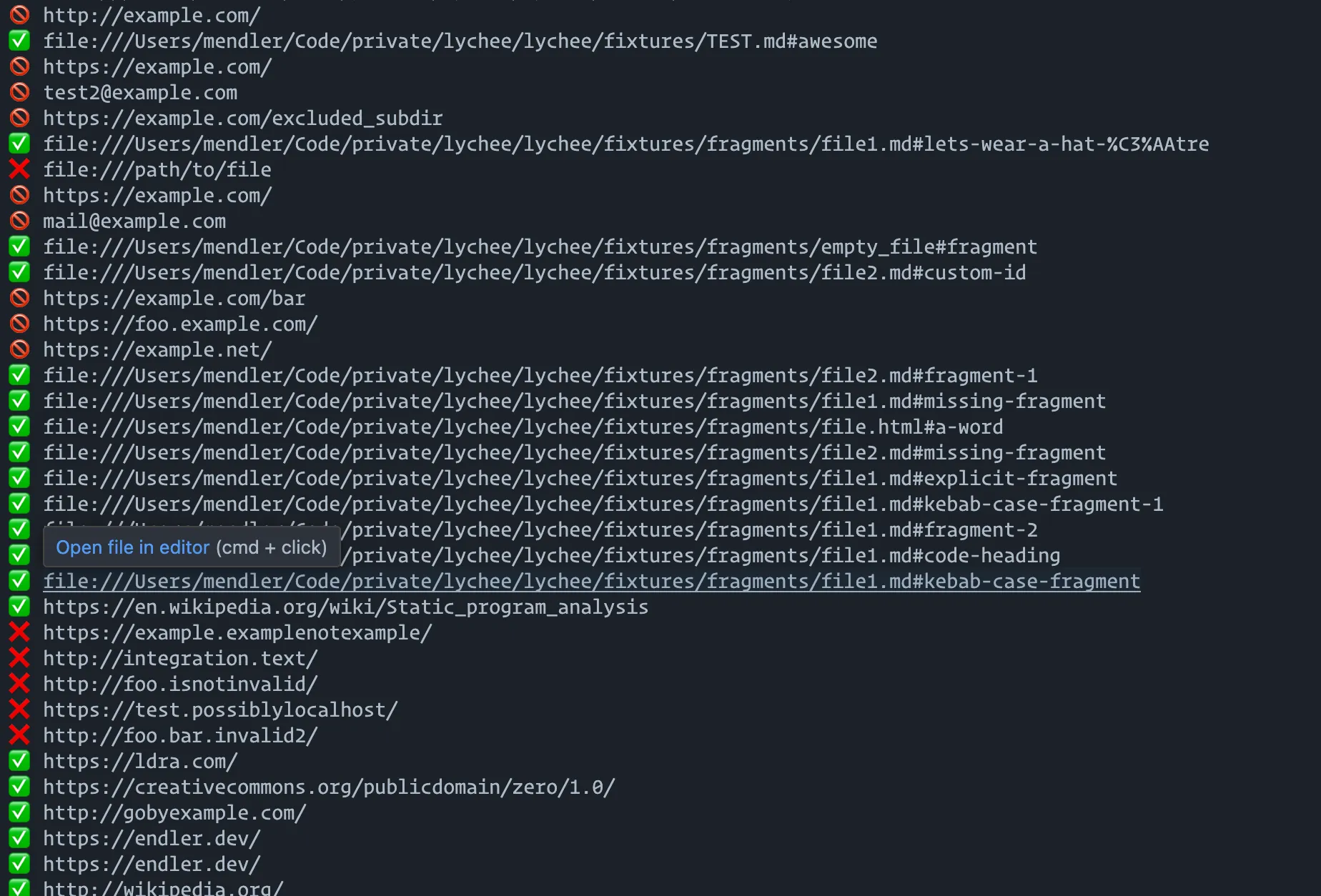Output Modes
lychee supports a number of output formats for displaying the results of a check.
You can specify the output format using the --mode flag.
At the moment, lychee supports the following output modes:
color: Color, indented formatting (default)plain: No color, basic formattingemoji: Fancy mode with emoji icons
Let’s take a closer look at each one.
Color Mode
Section titled “Color Mode”Color mode is the default output mode. It displays the results in a color-coded format, making it easy to distinguish between different types of links.
--mode color
Section titled “--mode color”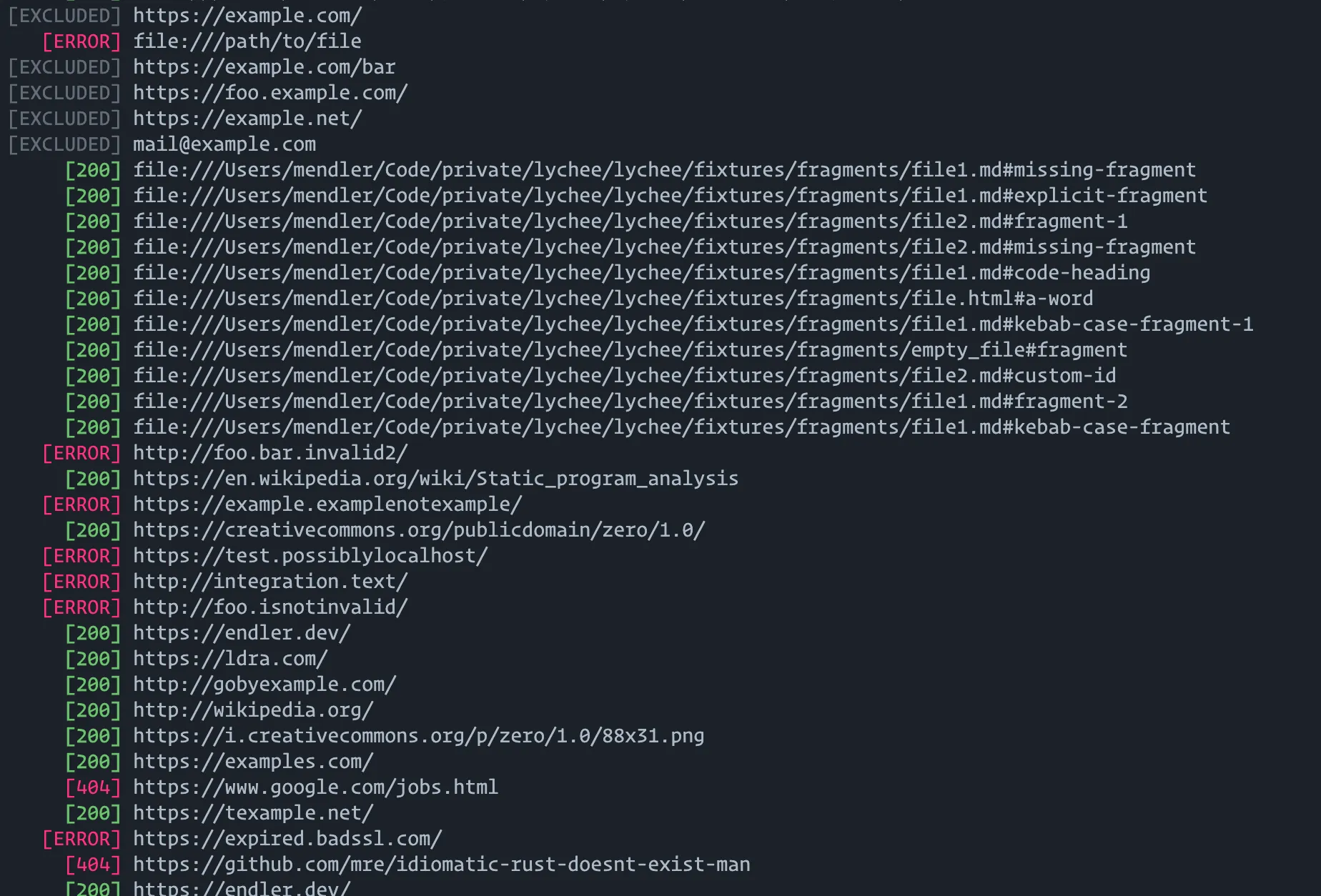
--mode color -vv (verbose debug output)
Section titled “--mode color -vv (verbose debug output)”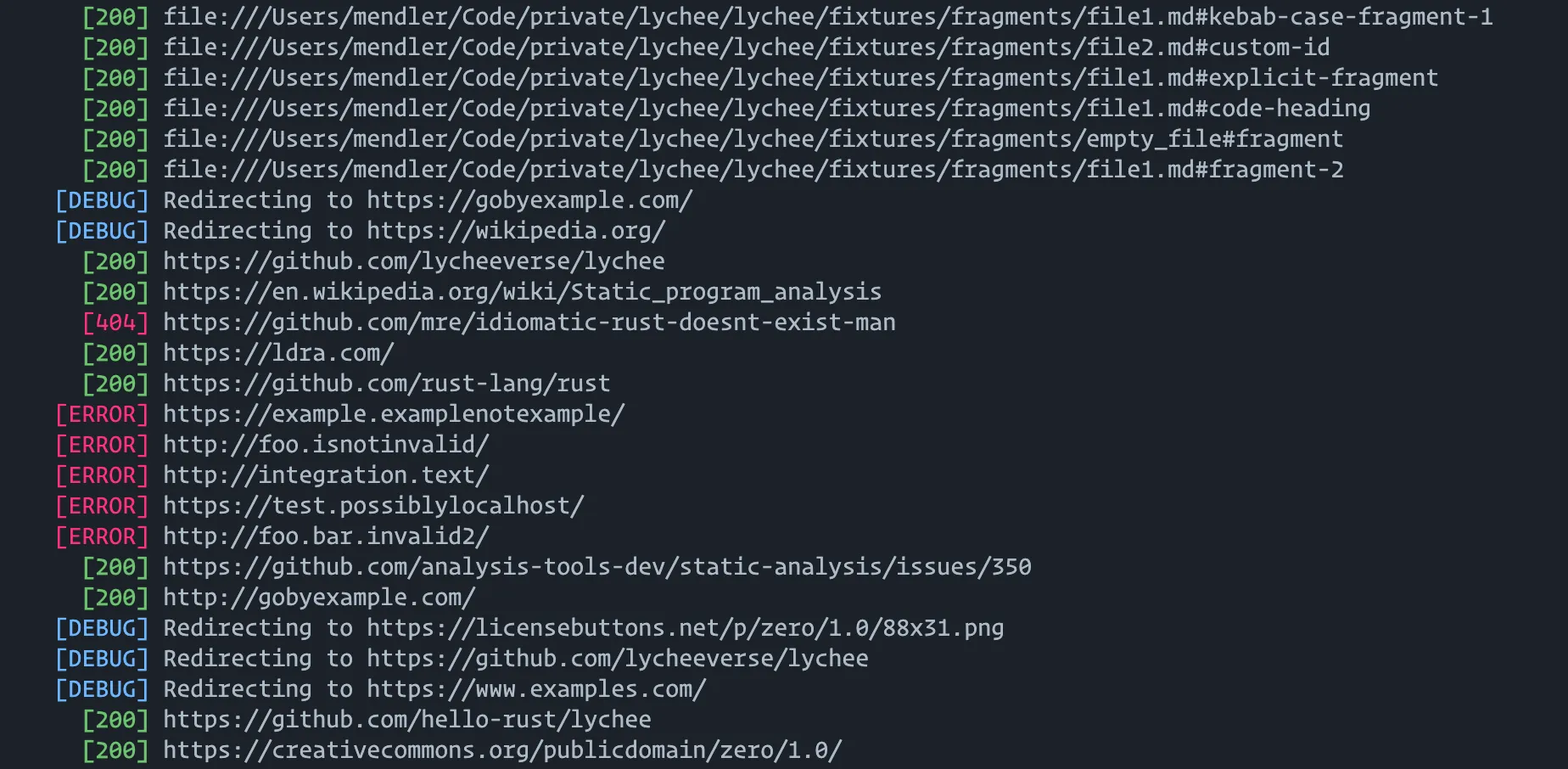
Plain Mode
Section titled “Plain Mode”Plain mode displays the results in a simple, easy-to-read format. It is useful for automated scripts or when you want to save the output to a file.
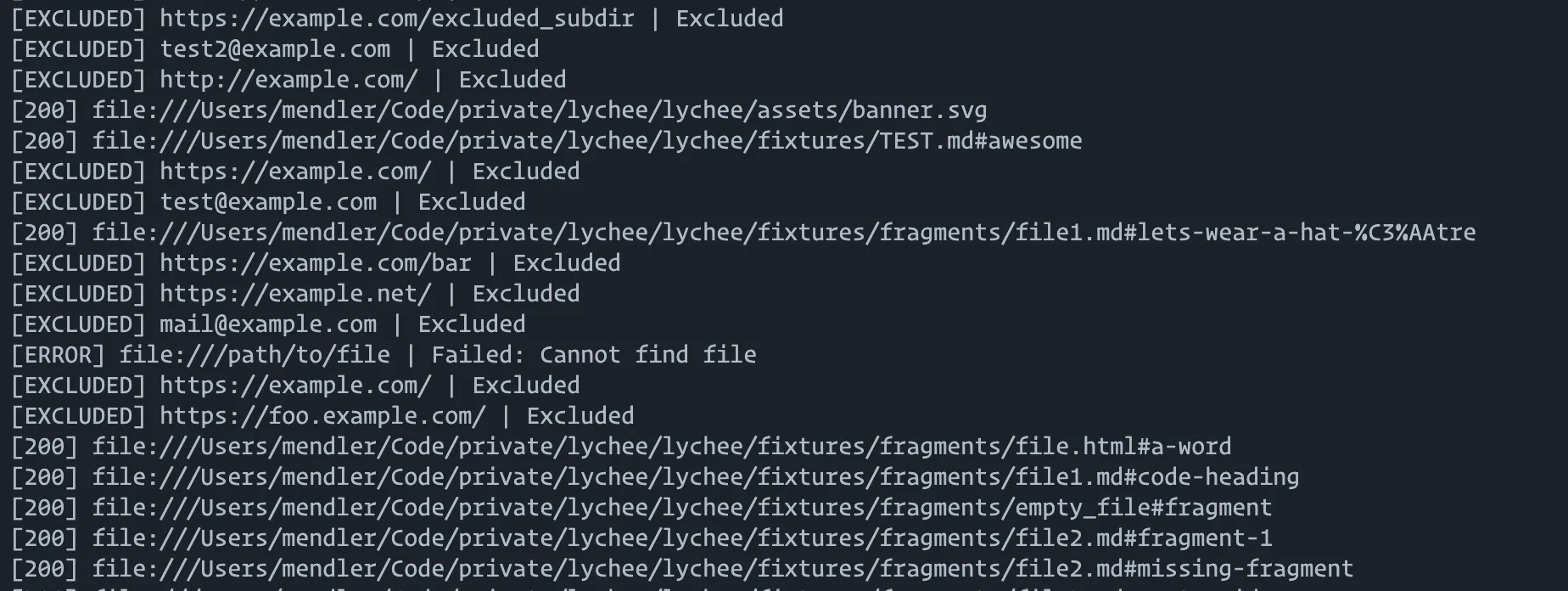
Emoji Mode
Section titled “Emoji Mode”Emoji mode displays the results using emojis. It is a fun and engaging way to view the results of a check.